Bill of Quantities
Bill of Quantities
A Bill of Quantities (BOQ) can be imported as .onlv files. To do this, you must click on the "Bills of Quantities" tab in your documentation. With "+ New BOQ" you can upload an .onlv-file
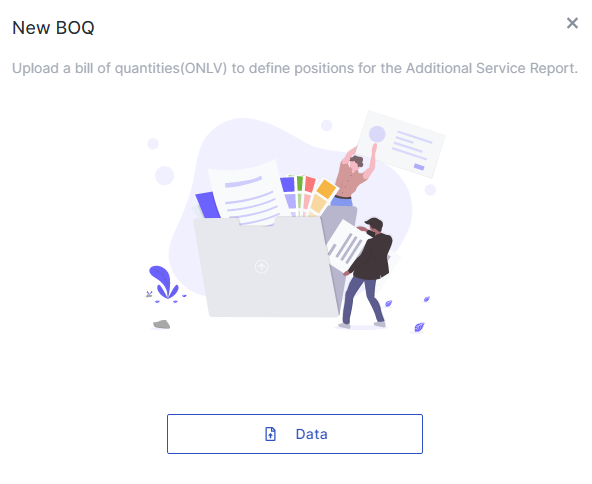 |
|---|
Before finishing you Upload you are able to add a comment and select a name for the file.
Alternatively you are able to create your own BOQ by clicking on "+ New Custom BOQ". Name the BOQ so you are able to fill in your positions and select "Save" to finish the creation process.
New BOQs will be listed here.
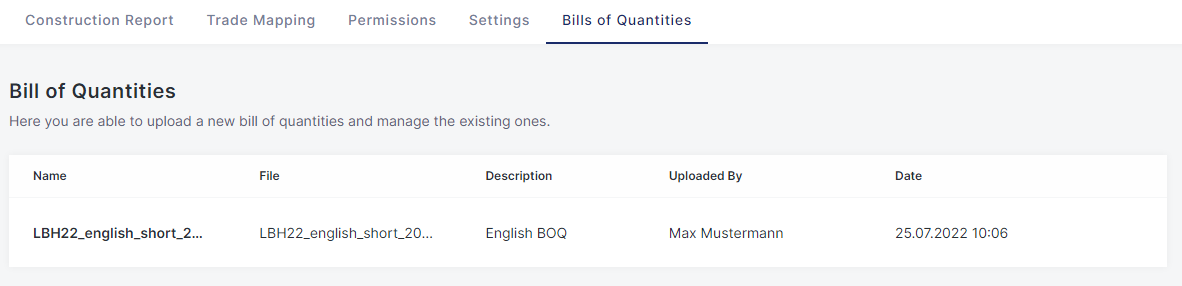 |
|---|
If a file has already been uploaded, you can delete it here by clicking on the dustbin symbol.
Assigning Positions to a Trade
After successfully uploading your file, you still have to select the items that are relevant to you. When you create a new force account work report in the Construction Report, these items will be available for use.
Select the "Trade Mapping" tab and click on the "Map positions from BOQ" button of your chosen trade. Now you can select between "Additional Service Report" and "Attendance" by clicking on the corresponding "Change" button.
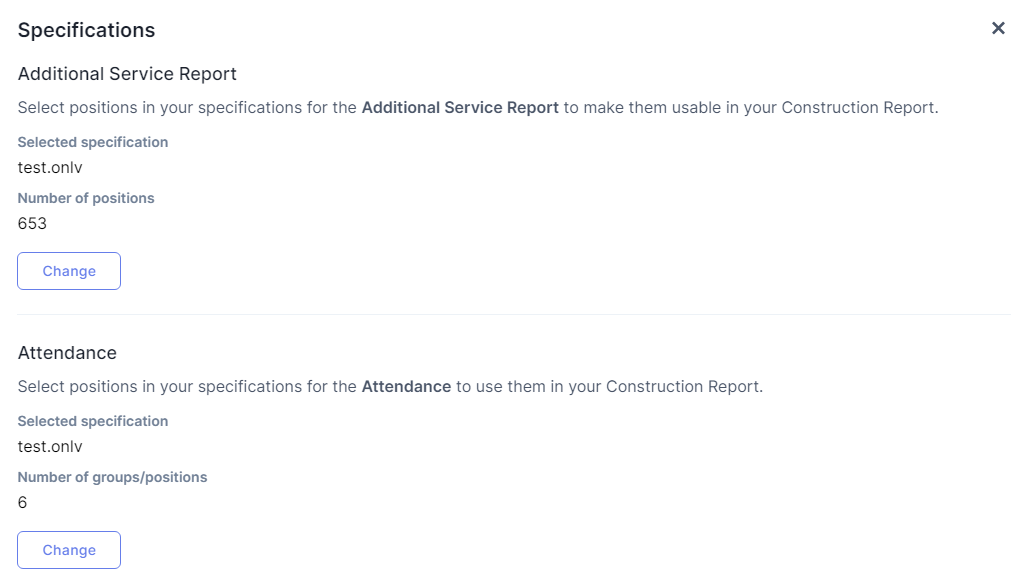 |
|---|
With the help of these information you will be able to add productive hours to your Construction Report.
Now you are able to choose your desired positions from a list. By clicking on "Save" you end the selection process.
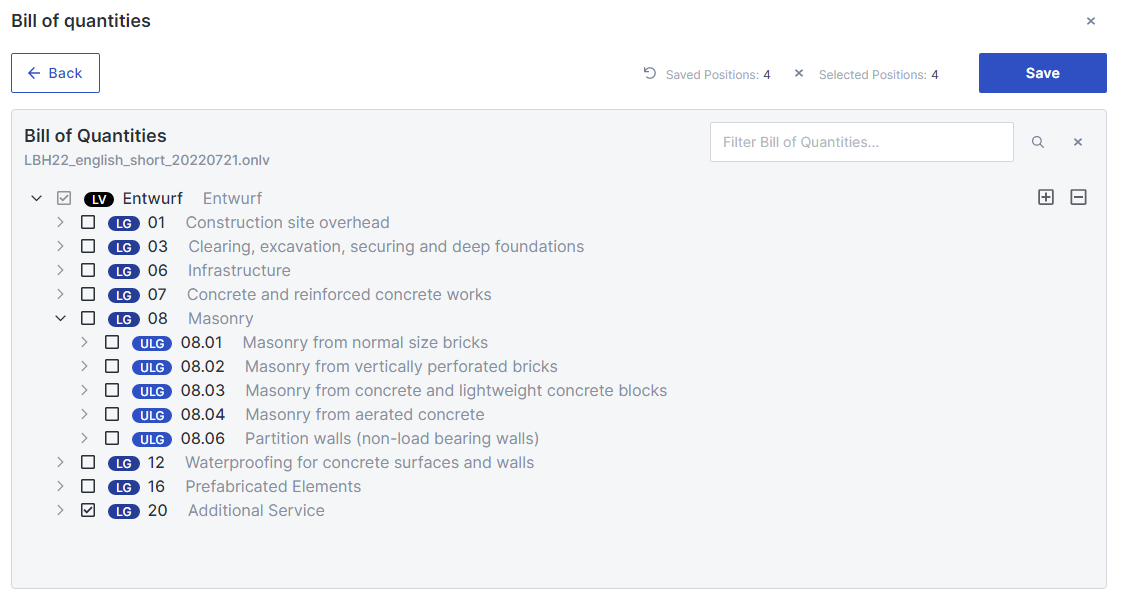 |
|---|
The searchbar helps you in finding specific positions. If the BOQ in question is a custom BOQ, the positions will not be displayed in tree format, but as a list.
When selecting objects in the "Attendance" list you need to consider that selecting an ULG will not automatically select all its Positions.
You are able to select all subgroups by checking the name of the type of position behind the name of the LG
Force Account Work
In order to add force account work to your trade , open the Construction Report for the corresponding trade and switch to the tab "Force Account Work" in the left section of the page. Here you will be shown all the recorded work and you can delete or edit it. If the BOQ was created by yourself. you might be required to enter the units.