Model Information
After opening your Construction Report you are able to extract information from your model. You can open a window by clicking on "Filters & More" containing three tabs.
Filter
This tab is dedicated to helping you locate and display the components that concern you. There are essentially two kinds of filters: filters related to the construction progress made (concreting, finishing, etc.) and parameter-related filters (floor, type of concrete, etc.).
More on how to use them..
Properties
The properties tab provides you with information about your selected elements. Select one or more elements in your model and the tab will immediately display their information.
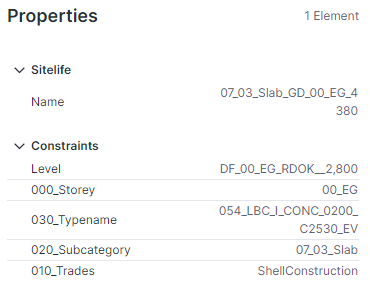 |
|---|
Elements
In the elements tab all the models elements are listed. Here you are able to select them by clicking on their names. The selected element will be highlighted in your model and will stay selected after switching to on of the other tabs. This way you are able to quickly get their properties.
 |
|---|