Search Function
Our search function will assist you in finding old entries like comments and images and is qick and easy to use. You are also able to use it to get an overview of all the information you entered.
Quick Search
To use our quick search click into the searchbar on the top of your Construction Report and enter the words you want to search for.
After confirming by pressing the enter-key a window containing the results will open.
Advanced Search
If you want to to adjust your search more you can use our advanced search.
To use it click the searchbar on the top of your Construction Report and select the option "Switch to advanced search".
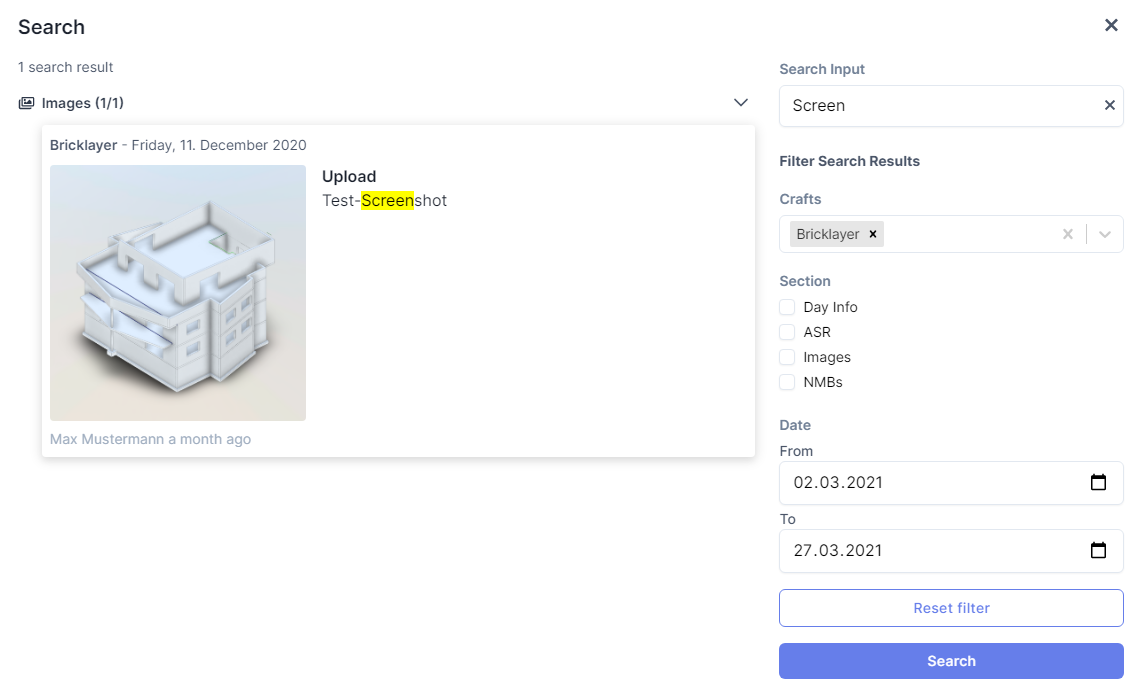 |
|---|
You are able to filter your seach by defining which areas of the report are relevant. You are also able to choose which trade and which parts of the day information you want to search. In addition you are able to define a timeframe. By clicking "Search" you start the advanced search and all results will be listed on the left side of the window. All words you searched for will be highlightened in yellow and you can navigate to the source by clicking on them.