Login
Login
In the login interface of Sitelife you can log in with your email address and password. After successfully logging in, you will be taken to the project overview. Sitelife remembers your login for up to two days. If you do not visit the application for a longer period of time, you will be asked to enter your login data again.
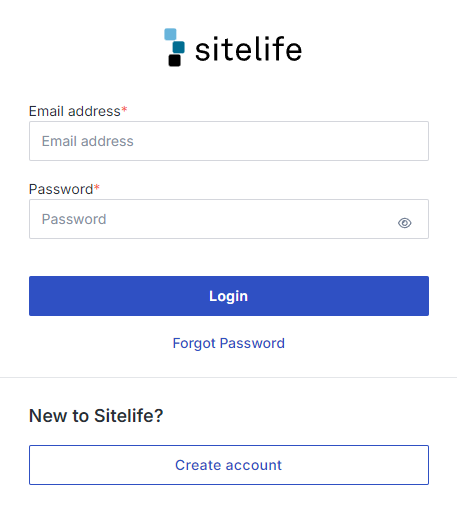
Your Profile
After a successful login you are able to edit your profile by clicking on the profile-picture in the upper right corner and selecting "My Profile". Here you can see all the information on your account and all the projects you are participating in. You are able to edit this information and set a profile-picture.
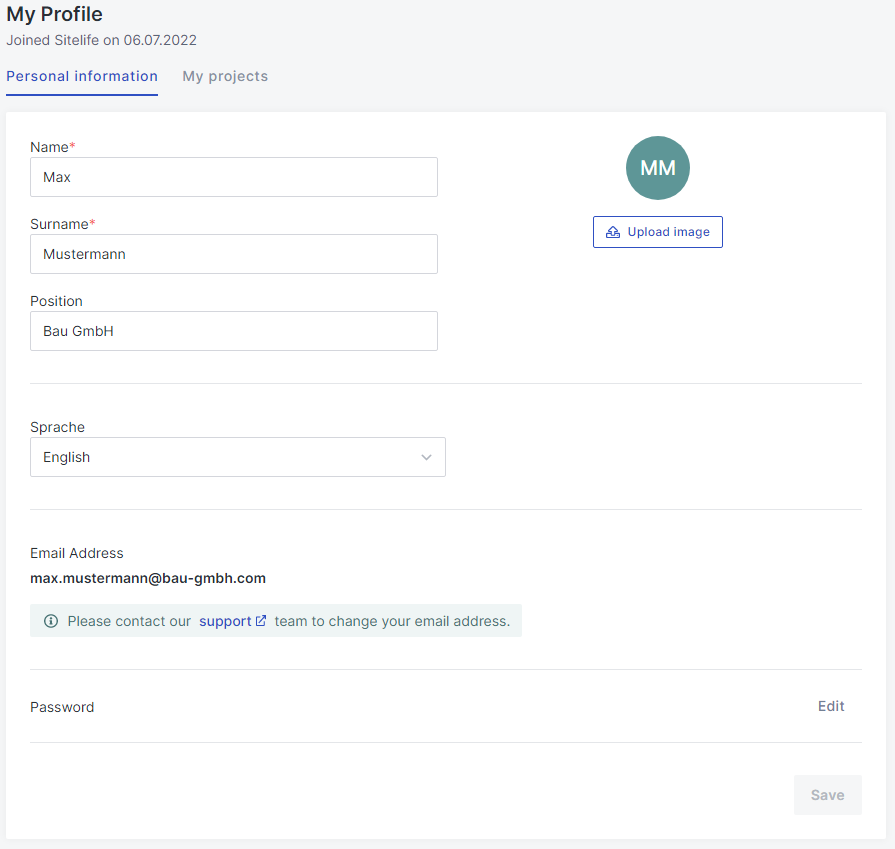
Here you are also able to change your password with the help of your mail address.
Forgot your Password?
It is possible to reset your password via your mail address. Simply click on "Forgot Password?" and follow the instructions.