Status Elements
Status Elements gives you the ability to monitor the progress of all elements.
Elements by trade and status
With the help of a diagram, you are able to visualize the progress your trades are making at a certain action. In order to do this, select a trade and the required action from the drop-downs at the top of the page. Next, the decisive parameter and the time period have to be added.
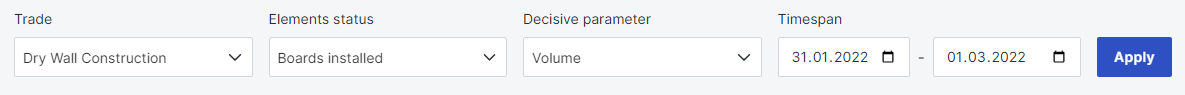 |
|---|
After this you are able to see your diagram.
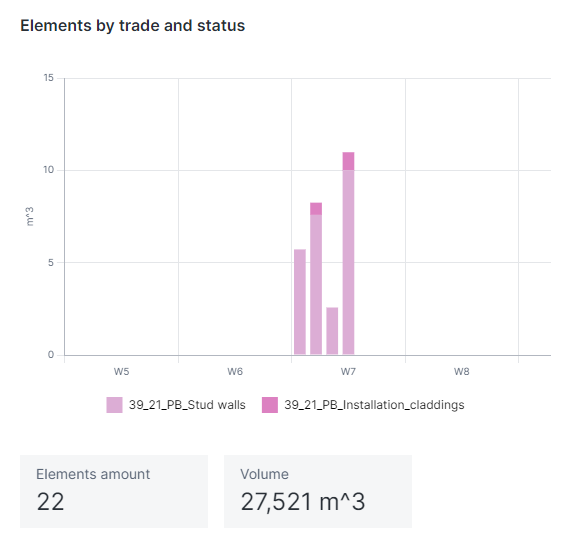 |
|---|
The viewer beside the diagram shows the elements worked on in the selected time period. All other elements are hidden. By default, the trade's selected view is selected for this viewer.
Tip
By clicking on "Switch view" on top of the viewer you are able to select another view.